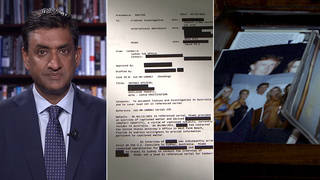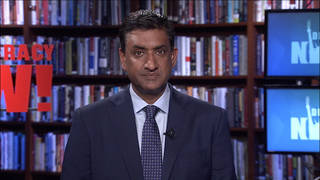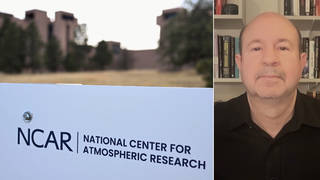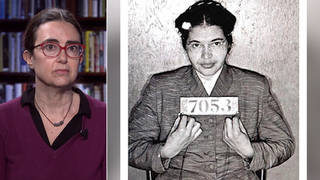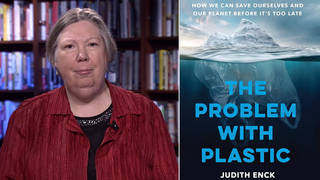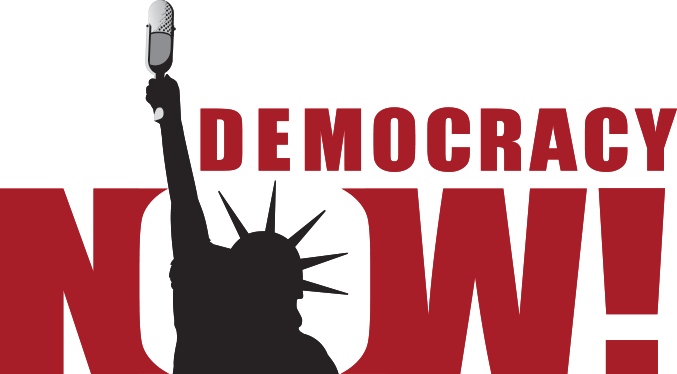Hi there,
For nearly 30 years, Democracy Now! has gone to where the silence is. Our reporting provides news you can’t find anywhere else and helps maintain an informed public, which is critical for a functioning democracy. Please donate today, so we can keep amplifying voices that refuse to be silent.
Every dollar makes a difference. Thank you so much!
Democracy Now!
Amy Goodman
Hi there,
For nearly 30 years, Democracy Now! has gone to where the silence is. Our reporting provides news you can’t find anywhere else and helps maintain an informed public, which is critical for a functioning democracy. Please donate today, so we can keep amplifying voices that refuse to be silent.
Every dollar makes a difference. Thank you so much!
Democracy Now!
Amy Goodman
Non-commercial news needs your support.
We rely on contributions from you, our viewers and listeners to do our work. If you visit us daily or weekly or even just once a month, now is a great time to make your monthly contribution.
Please do your part today.
Democracy Now! by BitTorrent
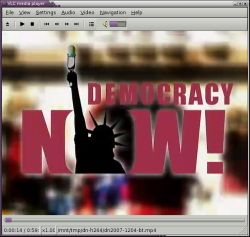
BitTorrent is a technology for distributing large media files where users downloading a file also use their bandwidth to help upload the file to other users. Democracy Now! is now experimenting with this technology to enable our users to download higher-quality versions of our television program than we would otherwise be able to offer.
For more information about BitTorrent, see the Wikipedia article.
Our Recommendation
By far the easiest way to access, watch, and manage these files is to use the Free Software program Miro. Just download and install Miro and then add our channel. Miro also supports a lot of other great content, is easy to use, and has a lot of other awesome features. If you use Miro, you won’t have to worry about the steps below.
Other Options
If you don’t want to use Miro, or are looking for another option for some reason, here is what you can do. (Or, if you already know what you’re doing, just visit ewheel.democracynow.org.)
Step 1: Get a BitTorrent client
A BitTorrent client is the program which downloads the video file while uploading it to other users. There are several to choose from, all of them Free Software:
- The Original BitTorrent is available for Windows, Mac OS X, and Linux, or other operating systems with a Python implementation. It is relatively bare-bones but easy to use.
- BitTornado is available for Windows and other operating systems. It extends the original client with a number of experimental features.
- Azureus is a Java program which will run on Windows, Mac OS X, Linux, and Solaris. It has a much more fully-featured graphical interface, RSS support (once an appropriate plugin is downloaded), and many other useful features. Recommended.
- iPodder is available for Windows, Mac OS X, and Linux. It is a “podcast” client which can be used to automatically download via BitTorrent by pointing it at our BitTorrent RSS feed (see below).
Step 2: Get a suitable movie player
Once you have downloaded the movie file with BitTorrent, you will want to play it back. The files we are offering are in the MPEG-4 H.264 file format. There are many software packages which can play these types of files; you could try just downloading the file and seeing if you already have software that can play it. Among the packages known to work are:
- VLC is a Free Software media player for Windows, Mac OS X, Linux, and many other operating systems. It can play many different file types and is powerful and easy to use. Recommended.
- ffdshow is a Free Software plugin for Windows, which can be used to convince Windows Media Player and other DirectShow-compatible software to play the video files.
- Quicktime for Mac OS X and Windows is not Free Software, though it can be downloaded without cost. Version 7 or later is required.
Step 3: Download
Democracy Now! makes available its five most recent days for download via BitTorrent. Once you have installed a BitTorrent client, navigate to our BitTorrent website to grab the “.torrent” files which instruct your client how to download the actual video files. That website is:
If your BitTorrent client is configured properly, you should have only to click on the .torrent files on that page to launch your client to grab the files.
Frequently Asked Questions
What is the quality of these files?
The files have a resolution of 640×480 pixels and are approximately 445 megabytes in size. Video quality will not be perfect, but should be quite excellent.
Even after a download finishes, my BitTorrent client keeps going. Why?
Because BitTorrent works by having users collaboratively share their bandwidth with each other to most efficiently distribute the file, you continue to upload the file to other users even after you have finished downloading it. You can close your client at any time after the download has finished, though it is considered polite to continue uploading for as long as you can, especially if you are not otherwise using your computer.
Browsing the web slows to a crawl while BitTorrent is running. Can anything be done about this?
This happens most frequently on Cable and ADSL connections with much faster download speeds than upload speeds. What is happening is that the amount of data you are sending out is taking up your entire upstream (to-the-Internet) connection and so the your requests for web pages get lost or delayed. The best solution is to configure your BitTorrent program to limit the rate at which it sends data to about 75% of your actual upstream speed. This will still cause you to be sending enough data to ensure things go well, while minimizing the impact on your web surfing.
Why do you make only the most recent five shows available?
As BitTorrent works best when many people are trying to download the same file at the same time, it would not be effective for us to try to offer our entire archive in this format. If you want to see a previous show, you can browse our archive for the RealVideo or low-bitrate MP4 file, check to see if the date you wish is in the Internet Archive’s collection, or purchase the show on VHS or DVD.
Will this work with my dial-up Internet connection?
Probably not, unless you are very patient. Even if everything goes perfectly, it will take a 56kbit/s connection at least two days to download a file of the size and quality of the ones offered here. Your best bet is to watch the RealPlayer files, or to upgrade your Internet connection.
Is there a way to make this work with Macintosh computers running System 9 or earlier?
The needed software has not been ported to this operating system, so unfortunately the answer is no.
When I try to playback the file, the display is blank, and/or the audio is silent.
This is most likely due to not having the proper codec on your computer. Try installing one of our recommended software packages (step 2, above), which should resolve the problem. Or just use Miro and avoid this problem.
Why don’t you distribute torrents in AVI format? Or Ogg Theora? Or ????? Or larger files? Or smaller files? Or …?
As stated above, BitTorrent works best when many users are all downloading the same file. We have selected H.264 as a format that is easy for us to create, easy to play back on a variety of different systems, and compatible with a number of Free Software projects. As the digital media landscape evolves, perhaps we will re-evaluate our choice, but for now, we believe we have selected the best format.
How can I ask another question, or make a comment about this system?
Make sure your question is not already answered on this page, and contact us. We look forward to hearing your feedback!
Most popular
- 1
- 2
- 3
- 4
Non-commercial news needs your support
Please do your part today.